Ledger Blue* is the newest generation wallet from Ledger. The renowned French company that is known for its wide range of bitcoin hardware products, spend more than two years developing this very advanced hardware security gear. As a powerful and flexible high-end device, Ledger Blue* is built to manage cryptocurrency transactions, digital identities and smart contracts.

The advanced hardware wallet with a large capacitive touchscreen, Bluetooth, near-field communication (NFC) capability and the dedicated Ledger’s operating System (BOLOS), can run a number of different applications.
Where to buy: Directly from Ledger*
Features & Security
Engineered and manufactured in France, Ledger Blue offers a wide range of functions and security features. The “enterprise grade security device” has roughly the size of a regular smartphone, yet it embeds a 320×480 color display with anti-scratch glass.
With Ledger Blue* you can comfortable manage multiple smart contracts and crypto currency transactions in a secure environment. The top technology of Ledger Blue is enclosed in a strong cover with the dimensions 6.8 cm x 9.7 cm x 1 cm and 90.0 g weight.
The Blue is based on the Operating System Blockchain Open Ledger (BOLOS) and offers users a powerful and very flexible platform. Bluetooth & USB enabled, Ledger Blue can work with different computers and a lot of smartphone makes and models for maximal connectivity. It is powered by a Lipo (li-Poly) batteriy and can be charged with any micro USB cable. The advanced operating system of Blue Ledger supports simple installation of applications. The installed applications can be easy accessed via the quick-launch dashboard.
- Battery 500mA LiPo
- BLE 4.1, USB 2.0 Full Speed, NFC (requires firmware update)
- Windows, Mac OS, Linux and Chrome OS
- 3.5 inch display
- Full color, 320×480 pixels
- LED-backlit
- Built-in onboarding and configuration
- BIP39 and BIP44 standards
- 12, 18 or 24 words recovery
- Secure Element: EAL6+ / ST31
- BOLOS isolation technology
- 4 to 8 digit PIN code
In order to achieve a fully isolated environment Ledger Blue uses a STM32 microcontroller and a ST31 Secure Element, featured in a dual-chip architecture. Your confidential data is strongly secured and guarded by the BOLOS isolation technology. Cryptographic attestation guarantees the firmware integrity. Thanks to a Secure Element your data is locked by a 4 to 8 digit PIN code and can never be exposed.
 This PIN code is required every time when you want to unlock the screen, ensuring only you have access to your apps. You cannot use one app to access other app data, because the applications run in full isolation. The Secure Element protects your private keys. Therefore they are never known by a third party or held by Ledger.
This PIN code is required every time when you want to unlock the screen, ensuring only you have access to your apps. You cannot use one app to access other app data, because the applications run in full isolation. The Secure Element protects your private keys. Therefore they are never known by a third party or held by Ledger.
In addition to the advanced security features Ledger Blue* offers a sophisticated System for Backup & Restoration with built-in configuration and onboarding. You can configure your device though the recovery sheet which is used for backups. The restoration can be carried out on any Ledger device and also on other compatible wallets. The secure environment of the Ledger Blue ensures that other parties have no access to your cryptographic secrets. Initialization or restoration of your master seed is fully done here.
Where to buy: Directly from Ledger*
Companion apps
Due to the modular architecture of Ledger Blue* the users are able to run multiple dedicated companion apps on top of the firmware and in full isolation. Because of the strong security model you can add new cryptocurrencies and applications without compromising the master seed. To ensure transaction integrity and to mitigate threats, Ledger Blue uses the What You See Is What You Sign “WYSIWYS” paradigm. Enterprise level usage is possible because of the device’s flexibility. The most of the major crypto libraries that are included in the firmware can be used with the device and it can support any type of blockchain.
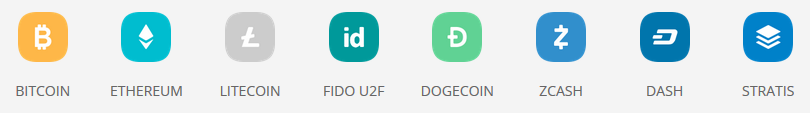
Due to the Ledger Manager you can run firmware updates or gain access to the apps catalogue. This way you can use the latest apps and security features. Ledger Blue also supports a wide range of cryptocurrencies. The technical specifications currently list Zcash, Litecoin, Fido U2F, Bitcoin, Ethereum, Dogecoin, Dash and Straits, along with the ability to integrate with other wallet providers like Electrum and Mycelium.
Cryptographic support
- Message Digest: RIPEMD160, SHA224, SHA256, SHA384, SHA512, SHA3, SHA3-XOF, KECCAK
- Cryptography Key, with key generation: DES (64, 128,192 bits), AES (128 bits), ECC (256 bits), RSA (1024, 2048, 3072,4096 bits)
- RSA encryption with PKCS1 v1.5, PKCS1 OEAP, NOPAD schemes
- HMAC Signature: HMAC-SHA256, HMAC-SHA512
- RSA Signature with PKCS1 v1.5, PKCS1 PSS schemes
- Elliptic Curve Signature: ECDSA/EC-Schnorr (SECP256K1, SECP256R1, Brainpool256R1, Brainpool256T1), EdDSA (Ed25519)
- Elliptic Curve Diffie Hellman: ECDH (SECP256K1, SECP256R1, Brainpool256R1, Brainpool256T1, Curve25519)
- Symmetric Cryptography: DES, Triple-DES, AES with ISO9797M1, ISO9797M2, NOPAD schemes
- Random Number Generation: RND, Prime RND (hardware support TRNG)
Source: Directly from Ledger*
Integrations
Ledger Blue operates with free Ledger Apps as its own interfaces. They are applications for Google Chrome. It is also possible to use other wallets such as Ledger Wallet Bitcoin, GreenBits, BitGo, MyEtherWallet or Copay.
Where to buy: Directly from Ledger*
Ledger Blue — Configure a new device
Before using Ledger Blue*, you must initialize the device. You can choose between the configuration as new device which generates a new seed, or restoring the configuration by importing an existing seed from other Ledger devices. The new seed is only known by you. If you already own a Ledger (or another compatible wallet like Trezor or KeepKey), you can import your BIP39 seed with 12, 18 or 24 words. The following video provides you with step by step instructions. They are also displayed on the screen of the device, beginning with the choice of a PIN code.
Ledger Blue — How to navigate in the dashboard
With the advanced operating system of Ledger Blue you can very easy install a lot of applications and access them via the quick-launch dashboard. By navigating on the dashboard and settings you can personalize the device or select an app you want to open.
Ledger Blue — How to send bitcoins
With the Ledger Blue, you can validate and confirm the cryptocurrencies transactions made from the Ledger Wallet applications. On the secure screen you can see and review the transaction data (amount, recipient address, fees) before confirming.
In the box
The scope of delivery includes the Ledger, a USB cable for connections to other devices, instructions and a recovery sheet. The frame of the plastic case is made of zamak. The wallet contains neodymium magnets. The device is compatible with Mac (10.9+), Linux, Windows (7+) or Chrome OS. To plug your Ledger Blue* you need Google Chrome or Chromium, and one USB port.
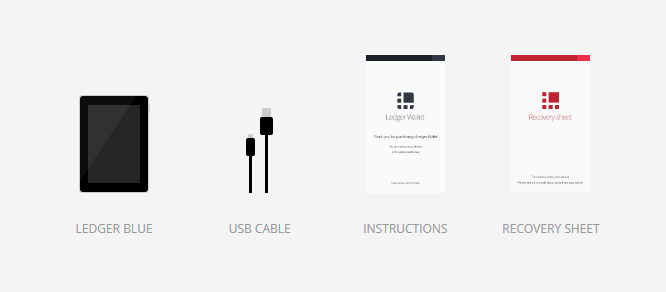
Where to buy: Directly from Ledger*
Guest Author: TB / Schmidt
26.04.2017